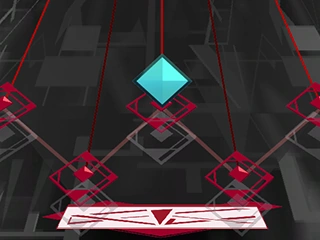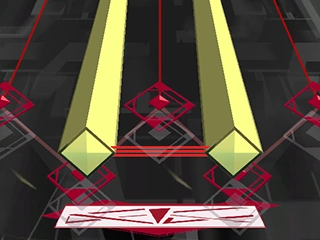As with any other rhythm games, the goal is to get the best rating through excellent timing and keeping your chain uninterrupted.
Objects[]
These refer to the colored indicators that you need to input at the right time. The game features five circular pads that can be pressed and spun around. There is also a "kick" pedal on the ground for a particular type of object. The pad formation corresponds to the in-game screen on which pad/s needs to be pressed. The upper three pads are blue objects while the lower two pads are yellow objects and the kick object is presented by an art-deco red bar.
Hit object[]
These are colored diamonds that are simply scored by pressing the corresponding pad/s.
Spin object[]
These are colored cyclone-like shapes that are scored by spinning the corresponding pad/s.
Kick object[]
This is a long object that is scored by stepping on the kick pedal and keeping it depressed during the duration of the object.
Charge object[]
These are colored long objects that is scored by pressing the corresponding pad/s and keeping the pad/s depressed during the duration of the object.
Storm object[]
These are taller versions of the cyclone-like shapes that are scored by spinning the corresponding pad/s faster than usual. No need to keep spinning the pad/s to properly score the object.
D-spin object[]
These are colored cyclone-like shapes with arrows indicated that are scored by spinning the corresponding pad/s in a particular direction. Spins indicating to the right must be spun clockwise, while spins indicating to the left muse be spun counterclockwise.
Timing[]
While playing the game, the game will indicate how accurately you have scored the objects.
- CRITICAL indicates that you have scored the object with precise timing. Additionally, shiny CRITICAL indicates that you have scored the object with precisely precise timing (stricter than regular CRITICAL).
- NEAR indicates that you have scored the object earlier or later than its precise timing.
- ERROR indicates that you completely did not score of the object by not inputting the correct action for the object.
You receive a CONNECT chain indicator every time you successfully score objects with CRITICAL or NEAR timings in-a-row. The CONNECT chain will be broken if you commit an ERROR, resetting the CONNECT chain back to zero.
Rating[]
At the end of the song, you will receive a report on how well you have played. All songs of all difficulties have a universal maximum score of 1,000,000 points. Your rating will depend on:
- How much CRITICAL, NEAR and ERROR timings you have.
- NEAR and ERROR timings will decrease your score.
If you manage to score all the notes without a single ERROR, you will receive a notification of a "CONNECT ALL" rating. This is different from the score rating since this only indicates your capability to score all notes without breaking your CONNECT chain. Additionally, getting all notes CRITICAL (shiny or regular) results in a "金傑" rating, and getting all notes shiny CRITICAL results in a "虹傑" rating.
| MUSECA |
|---|
| FAQ • Menu Navigation • In-game Mechanics • Curator Rank • Grafica • Skills |